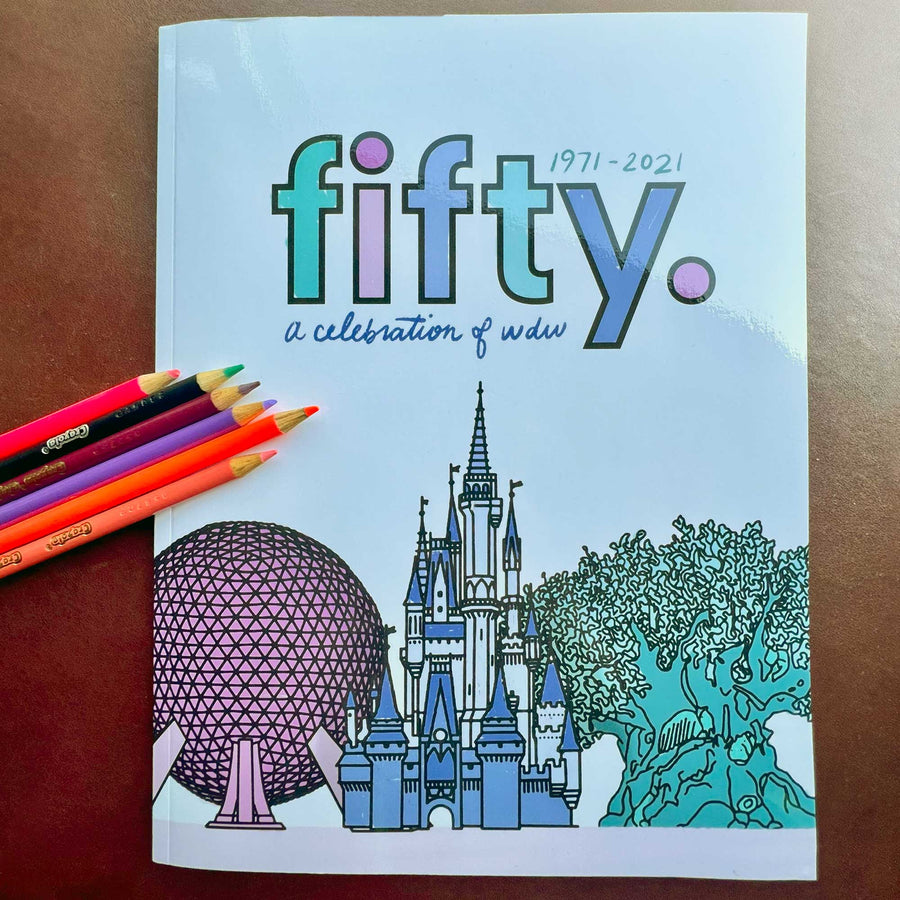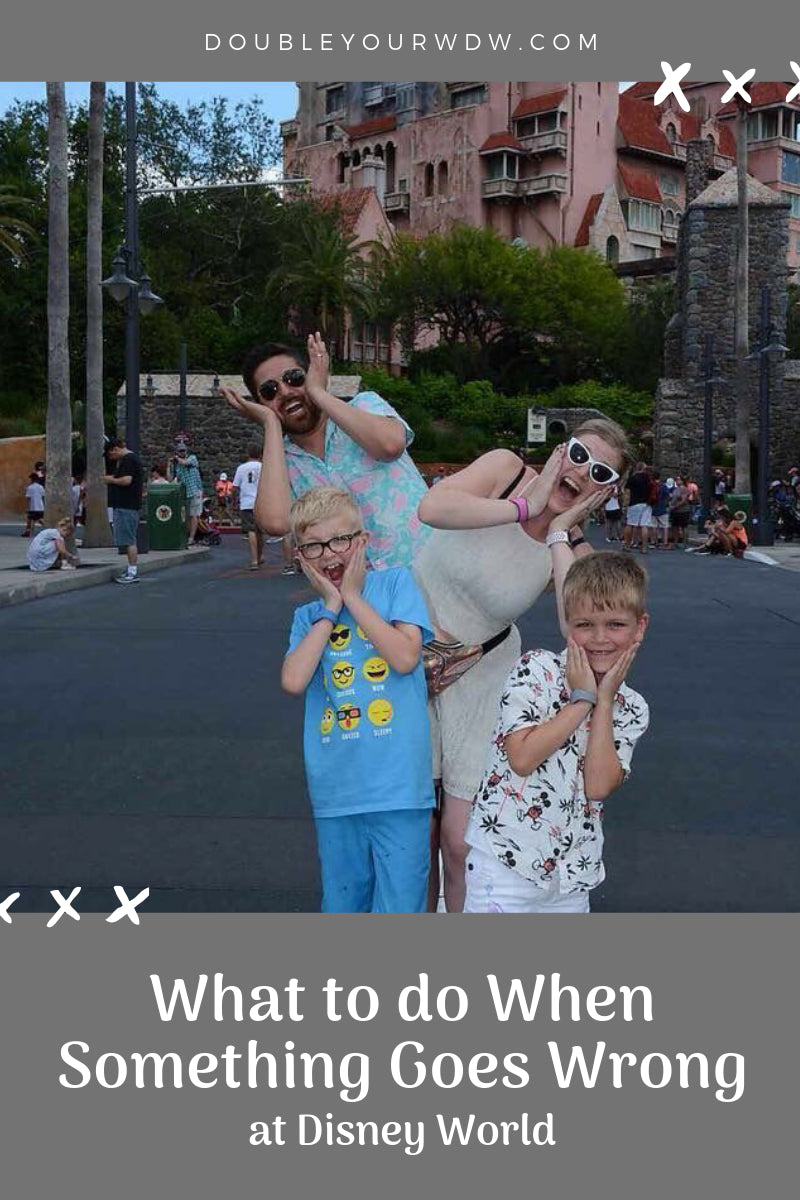

Recently I was attempting to make some restaurant reservations for my upcoming trip to Disney World. Unfortunately, the My Disney Experience app was not cooperating.
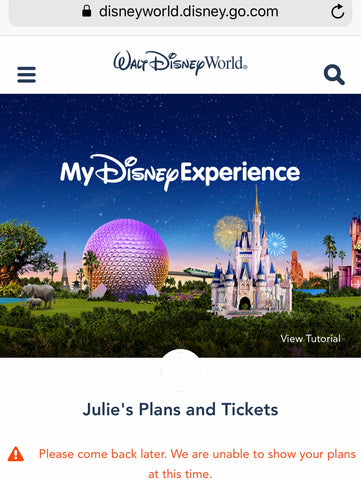
This was incredibly frustrating. But as someone who has planned several trips, both for myself and for others, I knew that I didn't need to panic.
If you have never planned a trip to Disney, you might freak out when things go wrong. So I want to go over some of the glitches and inconveniences that can sometimes happen, and how to handle them.
Remember, there is no need to panic! Disney is known for their customer service. Remain calm, and follow these tips should the unexpected happen.
My Disney Experience Isn't Letting Me Book My Reservations! What Should I Do?
I think the My Disney Experience app is awesome. It can do so many cool things. You can book restaurants and Lightning Lane rides. You can get directions to wherever you are heading. You can keep an eye on room charges and dining plan credits. The app can do it all.
Unfortunately, the app likes to fail. A LOT.
If you are trying to book your restaurants or rides and the app fails, the first thing you should do is hop on your desktop. Often when the app fails, the desktop version still works. If you aren't near a desktop computer you can also try using your web browser on your phone.
If you still have issues or are getting a 404 error on the Disney website, try deleting the cookies on your browser. I have found that often works for clearing that error. You can also try using an incognito browser.
If all of that fails, time to take some screen shots. When I am desperate to book hard to get restaurants or rides, and nothing is working I take screen shots on my computer and/or phone that show the error and the time. I like to have a record of the error, the date, and the time so that I can tell Disney exactly what the issue was and when it happened.
On the My Disney Experience app you head to the "contact me" page to reach out to a Cast Member for help. In my experience, if you are trying to book restaurant reservations, and you can't because of a technical glitch, Disney will do everything they can to make it right. You have the option of calling or emailing. I prefer email. I have always gotten a call back from a courteous cast member. You won't have to explain the issue because they will have read your email, and they will be ready to take care of the problem.
There is Something Wrong With My Room! What Should I Do?
Recently on a trip to Disney World I was lounging at the pool at the Port Orleans Riverside Resort with my family. I decided I wanted a fruity drink so I headed to the bar. The lovely Cast Member made my drink, and when I scanned my magic band she told me, "Sorry. You don't seem to have a credit card on file."
What? How is that possible?
I paid with cash, and when we got back to our room I called the front desk.
I was put on hold. I was transferred around. I was told they could fix it over then phone. Then I was told they couldn't.
I walked over to the front desk, where the Cast Member told me it was a glitch and apologized for the inconvenience. She quickly fixed the issue and then told me, "When you call the front desk from your room, you aren't getting the Port Orleans Front Desk. You are getting a general resort customer service center."
It turns out that Disney World resorts have this customer service center to handle all front desk calls. So when you are calling from your room, you aren't getting a person who is at your resort.
When something goes wrong with your room, it is often faster to just walk over to the lobby and chat with a Cast Member in person who can help you.
My Reservations Disappeared! What Should I Do?
This seems to be a common glitch that is happening recently with My Disney Experience. You book your restaurant or ride, and when you go to look in your plans, they aren't there.
Don't panic.
They aren't gone. I am not sure why this glitch happens, but you still do have your reservations.
I like using the app TripIt when I plan. This is a free travel app that keeps all of your plans in one spot. It will recognize travel plans (including resort reservations, restaurants, flight info, car rentals) in your email and automatically put them in your itinerary. You may have to manually add reservations, but you'll have everything in one spot.

If the My Disney Experience app stops working when you are at the park, you will still have your entire schedule available.
An alternative solution is to just take screen shots of your reservations on your phone. You will have everything available in your photos for easy access.
If you are at the park and this happens, and you don't have a copy anywhere of your itinerary, you can just head over to guest relations. They will be able to print out your reservations for you.
A Ride Broke Down When I Was In Line! What Should I Do?
It's such a bummer when you are waiting in line for a ride and it breaks down. Don't freak out. Disney wants to make it right. When they ask you to exit the line a Cast Member will most likely be right there to scan your magic band or ticket. This will give you a free Lightning Lane pass to use on any ride you would like. If you don't see anyone just grab the first Cast Member you see and politely ask.
My Photopass Photo Never Showed Up In My Account
If you purchased Memory Maker or were hoping to purchase a fun ride photo, it can be frustrating when those photos don't pop up in your My Disney Experience Account.
If you find yourself in the situation where your photo never showed up, or you lost the photo card that the photographer gave you to link your photos (if you don't have a Magic Band), don't panic.
You can reach out to the Photopass team by calling (407) 560-4300 or filling out a form online. The Photopass team will get information from you (date and approximate time of the photo, a description of you and what you were wearing, etc).
I have had this happen at Disneyland, and the procedure is identical. The Photopass team there was able to find my missing photos within a day and link them to my account for me.
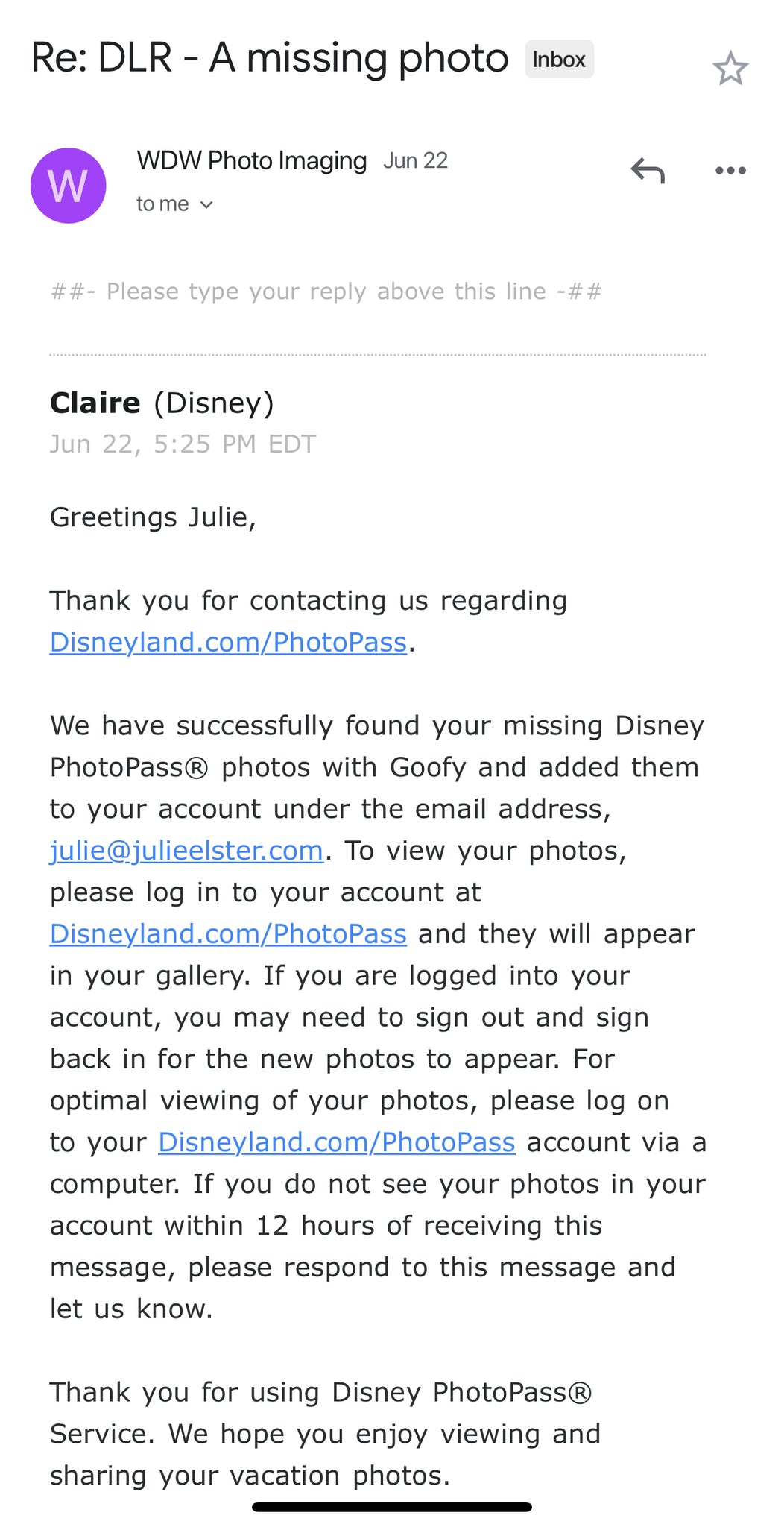
Still Having Issues? What Should You Do?
If something comes up that we haven't covered here, don't worry. There are still things you can do to help.
If you are at the parks, look for a big blue umbrella. Those are the guest services locations, and if they can't help you there , they can definitely direct you to someone who can.
If you are at your resort, head to the front desk. Don't worry if there is a line. You'll often see Cast Members holding tablets in the lobby. They can often help you, or direct you to the correct person without you needing to wait in line.
If you are at home or elsewhere, jump in the My Disney Experience app and use the chat feature. This is often faster than calling, and I have found those Cast Members to be extremely helpful for all sorts of different situations.
Bottom Line: Remain Calm and Find a Helpful Cast Member
Things go wrong. This is life. But Disney World will do everything they can to make a bad situation right.
Find a Cast Member, and be kind and courteous. It is easy to get upset or even angry, but keeping calm and explaining to a Cast Member what happened has always gotten me positive results. You want to have a fantastic vacation, and they want that for you too!
Still Confused or Need Help?
I am happy to help!Contact me.
Ready to book your trip?
See you at the parks,
-Julie

Get Your Free Disney World Vacation Quote Today

Are you ready to book your Disney World vacation?
We can book rooms, tickets, dining, and FastPass+, and even watch out for discounts that could save you thousands. All at no charge to you.