

Planning a Disney World vacation is more involved that any other vacation I have ever been on. To get the most out of your trip you'll need the My Disney Experience App.
Here I'll go over what the app is, what it can do, how to use it, and more.
My Disney Experience is an app you will want to download on your smartphone. You can also access your account from a desktop by going to https://disneyworld.disney.go.com/ and clicking on “My Disney Experience” at the top. While you can do a lot from your desktop, you will want the app when you are in the parks.
All of your Disney information will be found here. Everything from your resort reservations to your photo pass photos can be found here.
If you are booking your resort reservation and tickets directly through Disney World, you will be asked to create an account at the time of booking. This will be your log in for My Disney Experience, and your resort reservation should should up under your plans.
If you booked through a travel agent or a third party (Orbitz, DVC rental, etc) you will need to manually enter your confirmation number. Once you do this, you will see resort check in and check out information.
If you are traveling with family and friends, you will want to make sure that all of your Disney accounts are linked on My Disney Experience.
There are two ways to do this.
The first, is to head to the My Disney Experience app. Click the three lines on the bottom right of the app. From there scroll down to "My Profile" and click that. Finally, click "Show My Linking Code" to get a unique code to link friends and family.
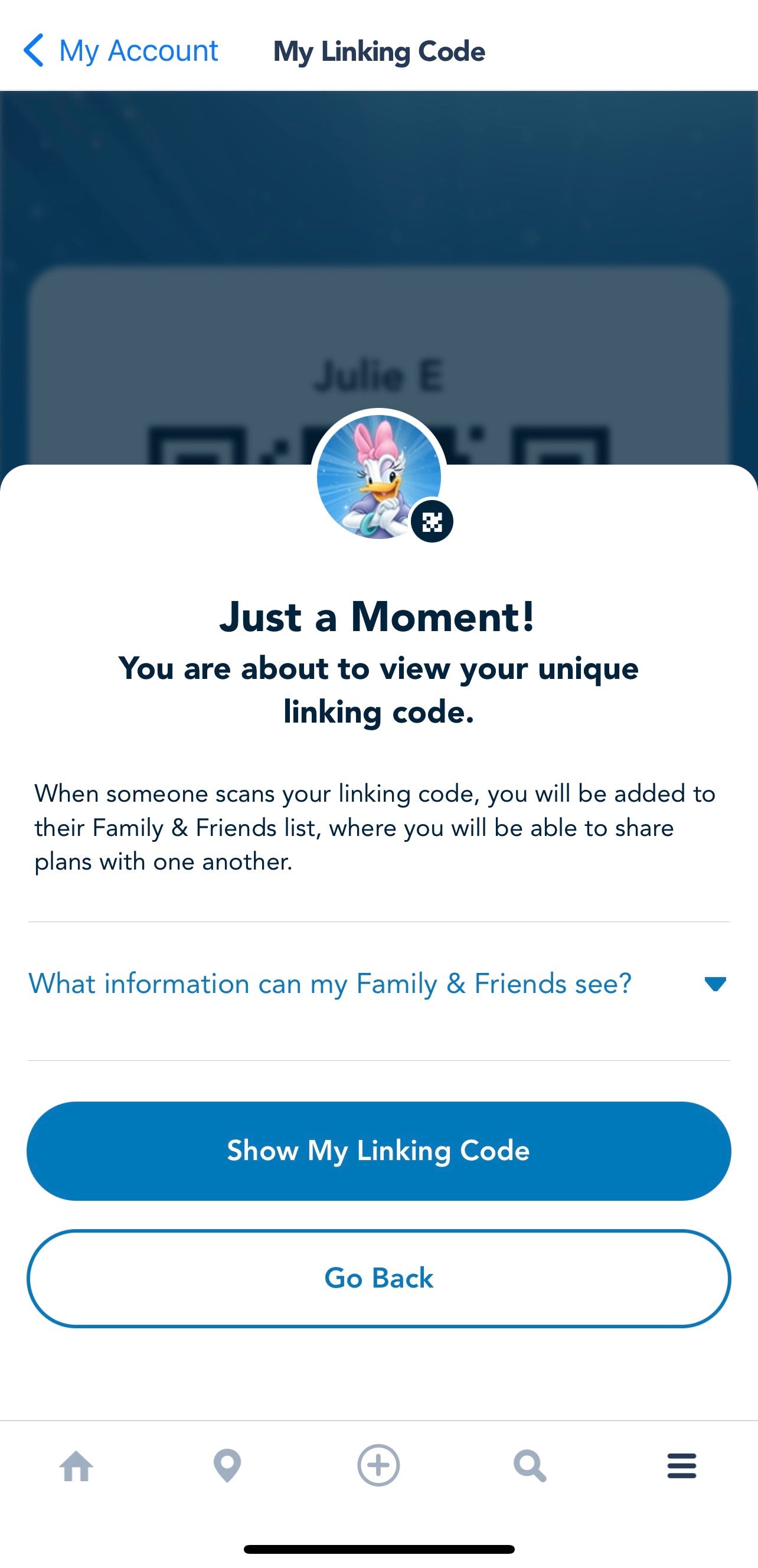
You'll be given a QR code that members of your group can scan in order to add each other to friends and family lists.
If you are more comfortable using desktop, go to the Disney website and log in to your account. In the drop down for My Disney Experience you'll find an option for My Family and Friends.
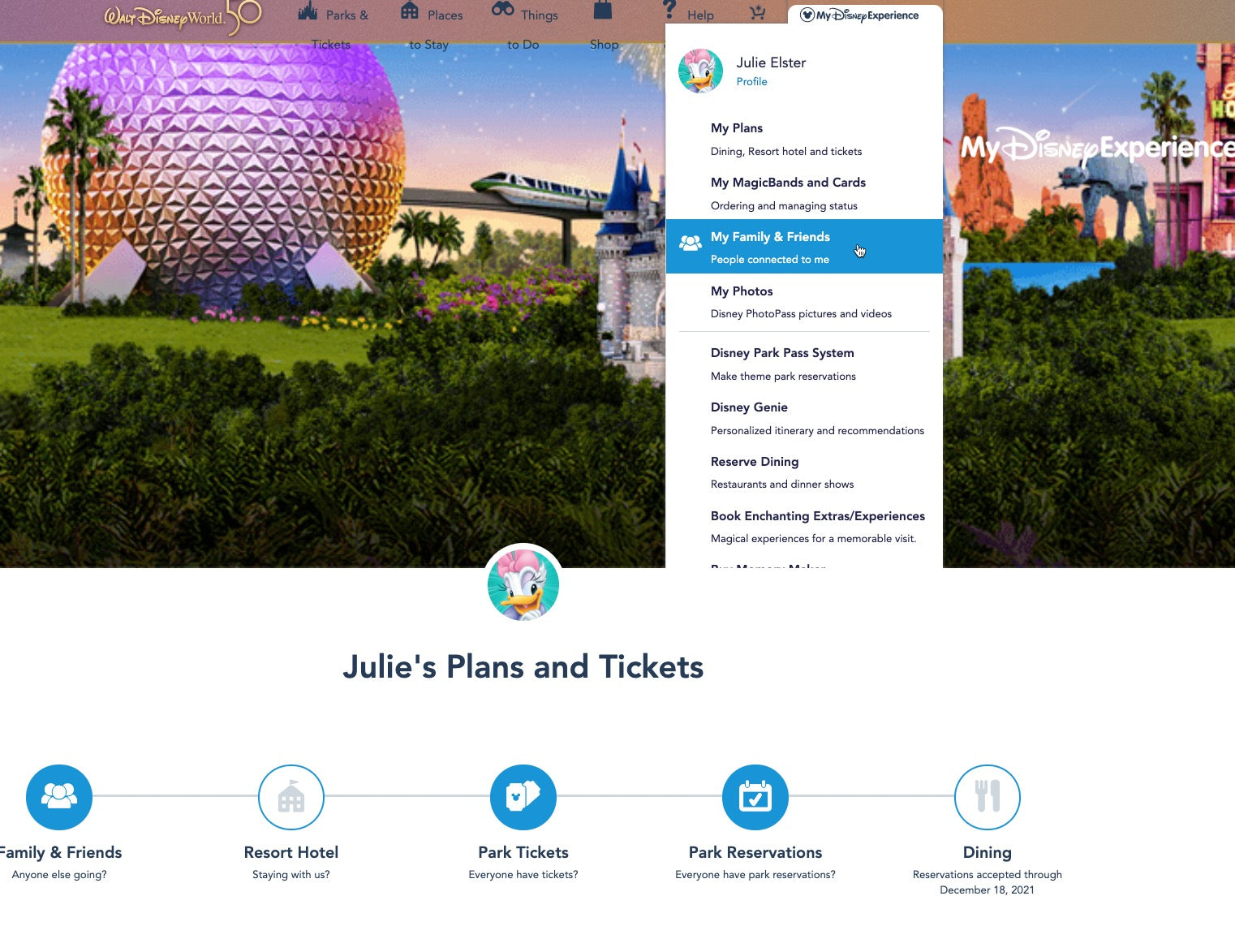
Here you'll find everyone you are connected to, and you'll be given the option to link more people.
If you are traveling with children (or an adult who wont be managing their own trip), you can create a friends and family profile for them here. This will allow you to reserve things like Lightning Lane passes on their behalf.
If you are traveling with an adult who wants to manage their own account, but you want to share plans, you can link to them here.
First, make sure they have their own account set up. You can then send them an invite to connect with you. This can be done by either entering their email or reservation information.
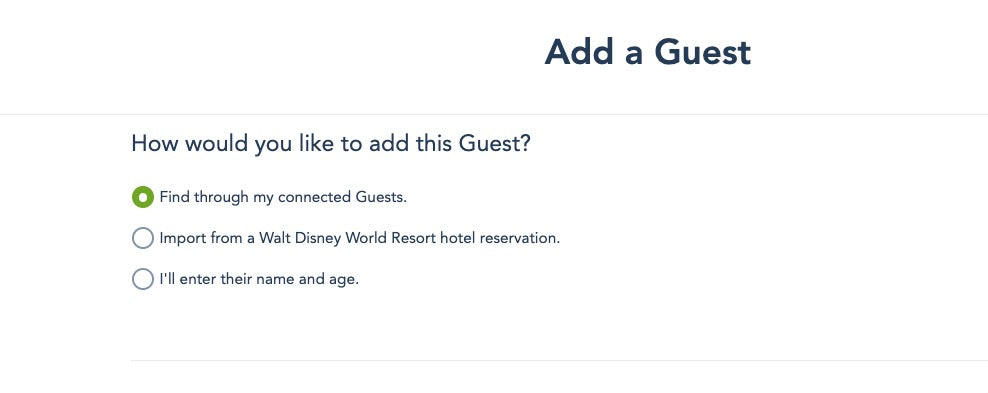
After you are connected you will be able to see each others plans. This includes any Lightning Lane selections, restaurants reservations, and park reservations.
Depending on the permissions you select, you will also be able to make reservations on behalf of the other person.
This is especially useful for things like Lightning Lane selections where you want to be sure you are riding together as a group.
Your account will be home to your resort reservation information, your park tickets, your restaurant reservations, Lightning Lane and Genie+, virtual boarding pass information, and your photo pass photos.
If you did not purchase any of these items directly from Disney, you will be given the opportunity to link them.
When you are ready to book dining reservations, you can do it from the app or from your account on a desktop. Same with your virtual boarding passes and Lightning Lane selections. You can easily book, change or cancel these reservations as needed.
*Quick tip: If I am trying to get one of the hard to get reservations, and am up early to book them, I will often have my phone AND computer open and ready to go to book. The Disney website can be tricky at times. So if I am having issues with one, I have the other ready to go.
Yes! The app is incredibly helpful when you are in the parks as it will have all of your park reservations, resort information, reserved rides, and more.
The app can also be used as your park ticket and Disney Resort room key.

To unlock your resort room door with the app just pull up your resort information on the app and hit "unlock door" to get in.
You can pull up your park tickets to scan in to the park, or even set up Magic Mobile on your phone. This allows you to get in to the park by simply tapping your phone. You wont even need to pull up the app! You can read how to do that here.
Starting on October 19 you will be able to access Disney Genie, Genie+, and Lightning Lane Individual Ride Selection through the My Disney Experience App.
This will be updated once we have more information on Genie.

The app has maps of all of the parks and resorts. It defaults to your current location (Or to Magic Kingdom if you aren't in the Disney area).
While there is a function that offers walking directions based on where you are, I find it isn’t always the most reliable. But even so, you can take a look at the map to help get where you are going.
The map includes helpful things like wait times for rides and characters, photo pass spots, rest rooms, dining, and more. If you click on the drop down at the top of the map you can select from several options like wait times, dining, entertainment, restrooms, and more.
To find the maps hit the "location" button at the bottom of the app.
Being able to make dining reservations and order food is one of the best features of this app in my opinion!
You can book dining reservations in advance from the app. Just enter the date, time and party size and the app will show you all available locations.
You can also mobile order food from the app while you are in the parks. You'll select a window of time for your food to be prepared, and then place your order and pay from the app. It's important to note that you must place your order, and then then head to the location at the selected time. Once you are at the location you notify them you are there, and then they prepare your food. So while I am a fan of mobile ordering, know that it does not mean you wont be waiting.

Lastly you can often find walk up dining reservations in the app. If you want a sit down meal at the last minute you can grab walk up if you are in proximity to the restaurant (and they have availability of course). While availability can be hit or miss on walk up dining, it can be a great way to keep things more spontaneous during your trip.
Lastly, you can adjust and make changes to everything in the app. I tend to over book restaurant reservations. I book more than I think we will need, and then I make changes as we go. As long as you change your reservation within 24 hours you are fine (also, I have found if I want to cancel a reservation less than 24 in advance, I can CHANGE the reservation in the app to the next day, and THEN I can cancel the reservation without penalty). The app makes changing restaurant reservations fairly simple.

One of my favorite things is checking out our photos immediately after a photographer takes them. The photo pass photographer will scan your magic band, park ticket, or phone (If you are using Magic Mobile) after they take your photo. The photos will then pop up in your app. If you have memory maker you can download directly from the app. If you don’t have memory maker you have the option to purchase through the app.
One of the best features is knowing when the bus will be arriving at your hotel to go to the parks. The app can let you know up to the minute when your bus will be arriving at your hotel, so that you aren't standing around waiting in the Florida heat any longer than you have to.
While the bus times aren't always 100% accurate, it does give you a sense of when you need to be out at the bus stops.
I am happy to help! Contact me.
See you at the parks,
-Julie


Are you ready to book your Disney World vacation?
We can book rooms, tickets, dining, and FastPass+, and even watch out for discounts that could save you thousands. All at no charge to you.